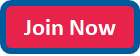Add Troop Calendar to Your Google Calendar
We would like to share our Troop Master Calendar with everyone. There are a couple ways to do this.
If you want to add our Troop Calendar to your Google Calendar...
- Click here to Add Someone Else's Google Calendar
- You may select either "Computer", "Android", or "iPhone & iPad" as appropriate
- Follow the instructions that follow
- You will want to Click "Add using a link" to reveal the appropriate instructions
- The URL to enter is:
The Calendar ID will be "jajj7mug82rqutl13rl50coa2f1sm
You can view your Google Calendar and select this calendar's options. In that menu, you can change the ID to something else. I have changed mine to read "Troop 116 - Troop Master".
If you want to save a link in a browser or to your favorites, use the following URL:
A useful tip: You can use the view settings in the upper Right Corner of the frame to change the views from Day, Week, Month and Schedule. The Schedule is useful if you want a list of dates. If you use the browser link, the Schedule is the same as the Agenda.
Please note that no matter how you view the calendar, the propagation delay to your calendar can sometimes be 12 hours if the data in Troop Master changes. Normally, this shouldn't cause any issues but you should be aware of this.